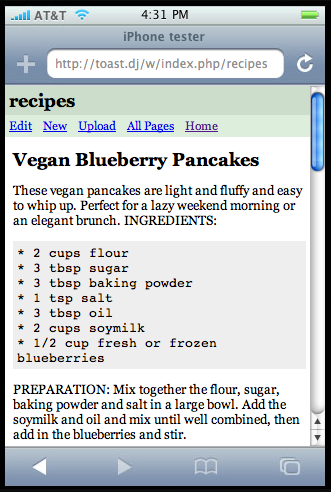Your Own Personal Wiki
Wherever I am, I can type "w recipes" into my browser's address bar and get an editable list of recipes I've tried and liked. If I type "w books" I get a list of books people have told me to read. Or "w rails" to see the notes I've been taking as I've been learning to program in Ruby on Rails. I can also do this from my iPhone, using a special search page I made. What's a Wiki? It's the same kind of software that runs Wikipedia - it's easy for anyone to view and edit pages, whether or not you already know how to make web pages. But you can have your very own wiki, and you can keep others from being able to view or change it. Then a Wiki becomes a useful tool to organize your information, and have it accessible from wherever you are. The software that runs Wikipedia is called MediaWiki. It's free, but it's tricky to set up and probably overkill for you. I'm using a simple wiki called W2 by Steven Frank, which is optimized to look good on standard web browsers as well as on iPhone. If you have a web hosting provider (and who doesn't these days, right?), you just upload the files to your site (it's written in PHP), optionally password protect it using an .htaccess file, optionally set up a Quick Search in Firefox (so you can just type "w" instead of "http://yoursite.com/index.php/"), and you're good to go. It saves files as plain text, no databases to muck around with. I use it every day.